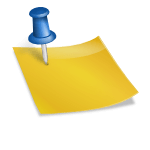UI Design Downloader
Extract colors, typography, layout information, and CSS/HTML code from any website.
Screenshot Preview
Color Palette
Typography
Layout Information
CSS Styles
HTML Layout Code
This may take a few moments depending on the website size
Error
There was a problem analyzing the website.
Troubleshooting Tips:
- Ensure the URL is correct and includes http:// or https://
- Try using the CORS proxy option
- Some websites block automated access for security reasons
Enter a URL to analyze
Get the color scheme, typography, layout, CSS, and HTML code of any website.
Pro Tip
For best results, try analyzing sites with simple structures first.
Quick Start
Try these example URLs: example.com, wikipedia.org, github.com
Privacy
Your data stays on your device. We don't store any analyzed designs.
Analysis History
https://example.com
Analyzed 2 hours ago
https://wikipedia.org
Analyzed 1 day ago
How to Use This Tool
Enter URL
Type or paste the website URL you want to analyze in the input field.
Analyze
Click the "Analyze Design" button to extract the design properties.
Download & Export
Explore the different tabs and download the CSS/HTML for your projects.
Frequently Asked Questions
Find answers to common questions about the UI Design Downloader tool.
UI Design Downloader FAQ
Using the tool is simple:
- The URL field is already pre-filled with your website
- Click the "Analyze Design" button to see the tool in action
- Explore the different tabs to see color schemes, typography, layout, and code
- Use the "Take Screenshot" button to capture your results
- Export or copy the CSS/HTML for your projects
You can analyze most public websites. However, some websites may have security measures that prevent analysis. If you encounter issues with a particular website, try using the CORS proxy option.
CORS (Cross-Origin Resource Sharing) restrictions prevent web pages from making requests to a different domain than the one that served the web page. The CORS proxy helps bypass these restrictions by routing requests through a proxy server.
Enable this option if you're having trouble analyzing a website due to CORS errors.
The tool provides a comprehensive analysis of website designs, but it may not capture every detail with 100% accuracy. The analysis includes:
- Color palette extraction
- Typography detection (font families, sizes, weights)
- Layout structure analysis
- CSS styles extraction
- HTML structure
For best results, analyze websites with clear, well-structured code.
No, the tool can only analyze publicly accessible websites. Password-protected sites, localhost addresses, and sites behind firewalls cannot be analyzed due to security restrictions.
After analyzing a website, you can export the design information in several ways:
- Use the "Export Palette" button in the Colors tab to download the color scheme
- Use the "Download CSS" or "Copy CSS" buttons in the CSS tab
- Use the "Download HTML" or "Copy HTML" buttons in the HTML tab
- Use the "Take Screenshot" button to capture a visual representation of the analysis results
No, all analysis happens directly in your browser. Your data stays on your device, and we don't store any analyzed designs or website information on our servers. The only exception is when you use the CORS proxy option, which requires sending the website URL to a proxy server.
Some websites implement security measures that prevent analysis, such as:
- CORS headers that block cross-origin requests
- Content Security Policy (CSP) restrictions
- Bot detection mechanisms
- Authentication requirements
If you encounter issues, try using the CORS proxy option or analyze a different website.
While the tool provides technical capabilities to extract design information, you are responsible for ensuring you have the right to use any designs, code, or other elements you extract from websites.
Always respect intellectual property rights, copyrights, and terms of service when using design elements from other websites.
Click the "View History" button to see your recently analyzed websites. From there, you can re-analyze previous sites or clear your history.
Note: Your history is stored locally in your browser and will be cleared if you clear your browser data.
Still have questions?
If you didn't find the answer you're looking for, please contact our support team.