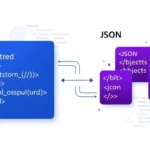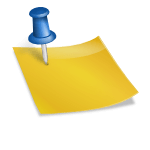Any Image to WebP Converter
Convert any image format to modern WebP format with customizable options. Reduce file size while maintaining excellent quality.
Upload Image
Drag & drop your image here or click to browse
Image Preview
Conversion Options
Quick Presets
Rotation
Image Adjustments
Quality: 80%
Advanced Options
Higher values = better quality, larger files
Conversion Result
Original Image
WebP Image
How to Use This Tool
Upload Your Image
Click "Select Image" or drag and drop your image into the upload area.
Adjust Settings
Customize the conversion using the various options like quality, dimensions, and adjustments.
Convert to WebP
Click the "Convert to WebP" button to process your image with the selected settings.
Download Result
Once conversion is complete, download your optimized WebP image.
Frequently Asked Questions
WebP is a modern image format developed by Google that provides superior lossless and lossy compression for images on the web. WebP images are significantly smaller than equivalent JPEG and PNG images, which helps web pages load faster while maintaining image quality.
Converting images to WebP offers several advantages:
- Smaller file sizes: WebP images are 25-35% smaller than equivalent JPEG images
- Faster loading: Smaller files mean faster website loading times
- Better SEO: Page speed is a ranking factor for search engines
- Modern features: Supports transparency (like PNG) and animation (like GIF)
- Wide browser support: Supported by all major modern browsers
Our converter supports all major image formats including:
- JPEG/JPG
- PNG
- GIF
- BMP
- TIFF
- SVG (rasterized)
Simply upload any image file and our tool will handle the conversion to WebP format.
When using appropriate quality settings, WebP conversion maintains excellent visual quality while significantly reducing file size. Our tool allows you to adjust the quality level to find the perfect balance between file size and image quality for your specific needs.
For most web applications, a quality setting of 80-85% provides the optimal balance, offering substantial file size reduction with minimal noticeable quality loss.
Yes, our WebP converter is completely free to use with no hidden costs, registration requirements, or usage limits. You can convert as many images as you need without any charges.
All processing happens directly in your browser, ensuring your images remain private and secure.
WebP is supported by all modern browsers including:
- Chrome (since version 17)
- Firefox (since version 65)
- Edge (since version 18)
- Opera (since version 11.10)
- Safari (since version 14)
For older browsers that don't support WebP, it's recommended to provide fallback images in JPEG or PNG format.