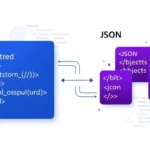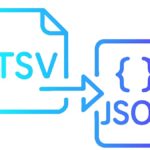CSV to JSON Converter
The ultimate online tool to convert CSV data to JSON format instantly. Perfect for developers, data analysts, and API integration.
Paste or Type Your CSV
CSV Options
Converted JSON
Click on arrows to collapse/expand objects and arrays
Free Online CSV to JSON Converter
Our CSV to JSON Converter is a powerful online tool that helps developers and data analysts convert CSV data to JSON format instantly. With customizable options, syntax highlighting, and error checking, converting data has never been easier. Whether you’re working with APIs, databases, or data migration, our tool makes data conversion simple and efficient.
CSV to JSON
Convert CSV data to JSON format instantly
Customizable
Choose delimiter and header options
Download Results
Download converted JSON or CSV files
Formatted Output
Get properly formatted and highlighted JSON
Quick Conversion
Convert CSV to JSON in seconds with our fast and reliable tool.
Customizable Options
Choose your delimiter and decide if the first row contains headers.
Easy Export
Download your converted JSON file or copy to clipboard with one click.
CSV to JSON Converter – Frequently Asked Questions
Find answers to common questions about CSV to JSON conversion, formatting, and data handling. Learn how to use our free online CSV to JSON Converter tool effectively.
What is a CSV to JSON converter and how does it work?
A CSV to JSON converter is an online tool that transforms data from CSV (Comma-Separated Values) format to JSON (JavaScript Object Notation) format. Our converter parses your CSV data, identifies headers and values, and creates a structured JSON output. It handles different delimiters, quoted fields, and data types to ensure accurate conversion from tabular data to hierarchical JSON format.
How do I convert CSV to JSON online for free?
You can convert CSV to JSON online for free using our CSV to JSON Converter tool. Simply paste your CSV data into the input field, choose your conversion options (like delimiter and whether the first row contains headers), and click the “Convert to JSON” button. Our tool will instantly transform your CSV data into properly formatted JSON. No registration or payment is required.
What are the advantages of converting CSV to JSON?
Converting CSV to JSON offers several advantages:
- JSON is more suitable for web applications and APIs
- JSON supports hierarchical/nested data structures
- JSON is natively parsed by JavaScript
- JSON allows for more complex data types
- JSON is better for configuration files
- JSON is more readable and maintainable for complex data structures compared to flat CSV files
How do I handle CSV files with special characters or commas within fields?
Our CSV to JSON converter automatically handles special characters and commas within fields. Fields containing commas or special characters should be enclosed in double quotes in your CSV file. Our tool correctly parses quoted fields and preserves the internal commas as part of the field value rather than treating them as delimiters. You can also choose different delimiters if your data uses something other than commas.
Can I convert large CSV files to JSON with this tool?
Our CSV to JSON converter can handle moderately large CSV files, but very large files (typically over 10MB) may cause browser performance issues. For extremely large CSV files, we recommend splitting the data into smaller chunks or using specialized desktop applications. Most datasets from spreadsheets, databases, and APIs work perfectly with our online converter tool.
What is the difference between array and object format in JSON output?
When converting CSV to JSON, you can choose between array format and object format:
- Array format creates a JSON array where each row becomes an array of values
- Object format creates a JSON array of objects where column headers become keys and row values become property values
Object format is more commonly used as it preserves the relationship between column names and values, making the JSON more readable and easier to work with in applications.
How do I handle CSV files with multiple headers or nested data?
Standard CSV files are tabular with a single header row, which converts well to JSON. For CSV files with complex structures or nested data, you may need to preprocess the data before conversion. Our tool works best with standard CSV format where the first row contains headers and subsequent rows contain data values. For highly nested data structures, consider using a different format like XML or specialized JSON converters that handle hierarchical CSV variations.
Is my data secure when using the online CSV to JSON converter?
Yes, your data is secure when using our CSV to JSON converter. All processing happens directly in your browser – no data is sent to external servers. This means your sensitive CSV data never leaves your computer, ensuring complete privacy and security. You can verify this by disconnecting from the internet after loading the page – the converter will still work perfectly.
What browsers support the CSV to JSON converter tool?
Our CSV to JSON converter works on all modern browsers including Google Chrome, Mozilla Firefox, Safari, Microsoft Edge, and Opera. The tool uses standard JavaScript functions that are supported across all current browser versions. For the best experience, we recommend using the latest version of your preferred browser to ensure optimal performance and compatibility with all features.
Can I customize the JSON output format?
Yes, our CSV to JSON converter offers several customization options:
- Choose whether the first row should be treated as headers
- Select from different delimiters (comma, semicolon, tab, pipe)
- Format the JSON output with proper indentation
- Minify the JSON to reduce file size
- Download the result as a JSON file
These options allow you to tailor the output to match your specific application requirements.
Need More Help?
CSV Format Guide
Learn about proper CSV formatting and best practices
JSON Examples
Browse through practical JSON usage examples
More Tools
Explore our other developer tools and utilities