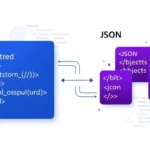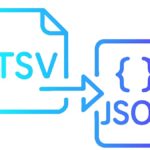JSON Validator
Validate and format your JSON data with our easy-to-use tool. Check for syntax errors and ensure your JSON is properly structured.
Input JSON
Validation Result
Your validation results will appear here
Free Online JSON Validator and Formatter
Our JSON Validator is a powerful online tool that helps developers validate, format, and analyze JSON data. With syntax highlighting, error checking, and formatting options, working with JSON has never been easier. Whether you’re working with APIs, configuration files, or data storage, our tool ensures your JSON data is valid and well-formatted.
JSON Validator
Validate JSON syntax and structure
JSON Formatter
Beautify and format messy JSON data
Error Detection
Get clear error messages for invalid JSON
Error Detection
Quickly identify syntax errors, missing commas, or incorrect formatting in your JSON data.
Format & Beautify
Automatically format your JSON with proper indentation and line breaks for better readability.
Fast & Efficient
Process your JSON data instantly without any server requests. Everything happens in your browser.
JSON Validator – Frequently Asked Questions
Find answers to common questions about JSON validation, formatting, and error fixing. Learn how to use our free online JSON Validator tool effectively.
What is a JSON validator and how does it work?
A JSON validator is an online tool that checks whether your JSON (JavaScript Object Notation) data follows the correct syntax and structure. Our validator parses your JSON input and identifies any errors like missing commas, brackets, or quotation marks. It provides detailed error messages to help you fix issues quickly.
How can I validate JSON online for free?
You can validate JSON online for free using our JSON Validator tool. Simply paste your JSON code into the input field and click the “Validate JSON” button. Our tool will instantly check your JSON for syntax errors and provide a detailed report. No registration or payment is required.
What are the most common JSON validation errors?
The most common JSON validation errors include:
- Missing or extra commas
- Unclosed brackets or braces
- Missing quotation marks around keys or string values
- Trailing commas (not allowed in JSON)
- Invalid character encoding
- Incorrect data types (using single quotes instead of double quotes)
How do I format and beautify JSON data?
Our JSON Validator includes a formatting feature that automatically beautifies your JSON data. After pasting your JSON, click the “Format JSON” button. The tool will add proper indentation, line breaks, and spacing to make your JSON more readable. This is especially helpful when working with minified or messy JSON data.
Can I validate JSON without an internet connection?
Our JSON Validator is an online tool that requires an internet connection to function. However, once the page is loaded, all validation happens in your browser, so no data is sent to external servers. For offline JSON validation, you would need to use a desktop application or code editor with JSON validation capabilities.
What is the difference between JSON and XML?
JSON (JavaScript Object Notation) and XML (eXtensible Markup Language) are both data interchange formats, but they have key differences:
- JSON is typically more lightweight and easier to read
- JSON uses a key-value pair structure while XML uses tags
- JSON is natively supported in JavaScript, making it ideal for web applications
- XML supports attributes and namespaces, which JSON doesn’t
- JSON has become more popular for APIs due to its simplicity
How do I fix JSON parsing errors?
When you encounter JSON parsing errors, follow these steps:
- Check for missing or extra commas between elements
- Ensure all opening brackets have matching closing brackets
- Verify that all keys and string values are enclosed in double quotes
- Look for trailing commas at the end of arrays or objects
- Check for special characters that might need escaping
- Use our JSON Validator to pinpoint the exact location of errors
Is JSON case sensitive?
Yes, JSON is case sensitive. This means that keys with different cases (e.g., “firstName” vs “firstname”) are treated as different keys. When working with JSON data, ensure consistent casing to avoid issues when accessing values in your code.
What browsers support the JSON Validator tool?
Our JSON Validator works on all modern browsers including Google Chrome, Mozilla Firefox, Safari, Microsoft Edge, and Opera. The tool uses standard JavaScript functions that are supported across all current browser versions. For the best experience, we recommend using the latest version of your preferred browser.
Can I validate large JSON files with this tool?
Our JSON Validator can handle moderately large JSON files, but there are browser limitations on very large files (typically over 10MB). For extremely large JSON files, we recommend using specialized desktop applications or splitting the data into smaller chunks. Most API responses and configuration files work perfectly with our tool.
Need More Help?
JSON Tutorial
Learn the basics of JSON syntax and structure
JSON Examples
Browse through practical JSON usage examples
More Tools
Explore our other developer tools and utilities