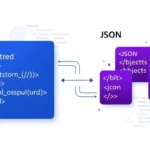JSON Editor & Formatter
The ultimate online tool to format, validate, beautify, and analyze your JSON data. Perfect for developers, API testing, and data analysis.
JSON Editor
Tree View
Enter valid JSON to see the tree view
Sample JSON
Free Online JSON Editor and Formatter
Our JSON Editor is a powerful online tool that helps developers format, validate, and analyze JSON data. With syntax highlighting, collapsible nodes, and error checking, working with JSON has never been easier. Whether you’re working with APIs, configuration files, or data storage, our tool makes JSON data human-readable and manageable.
You can easily try it now using our Online Free JSON Viewer and Formatter
JSON Formatter
Beautify and format messy JSON data
JSON Validator
Validate JSON syntax and structure
JSON Minifier
Minify JSON to reduce file size
JSON Parser
Parse and analyze JSON data structures
Easy Formatting
Quickly format and beautify your JSON data with proper indentation and syntax highlighting.
Error Detection
Get clear error messages when your JSON is invalid, helping you identify and fix issues.
Interactive Exploration
Collapse and expand objects and arrays to navigate large JSON structures easily.
JSON Editor – Frequently Asked Questions
Find answers to common questions about JSON formatting, validation, and editing. Learn how to use our free online JSON editor tool effectively.
What is JSON and how do I use it?
JSON (JavaScript Object Notation) is a lightweight data format used to store and exchange information. It’s easy for humans to read and write, and easy for machines to parse and generate.
You can use JSON for configuration files, API responses, and data storage. Our JSON editor helps you create, edit, and validate JSON data without needing to know all the technical details.
How do I format JSON data properly?
Proper JSON formatting includes proper indentation, correct use of quotes, and valid syntax. With our JSON editor:
- Paste your JSON data into the editor
- Click the “Format” button to automatically format it
- The tool will add proper indentation and line breaks
- Syntax highlighting helps identify different data types
Proper formatting makes JSON easier to read and debug.
How can I validate JSON syntax?
JSON validation ensures your data follows the correct syntax rules. Common validation checks include:
- Proper use of quotes around keys and string values
- Correct placement of commas between elements
- Matching braces and brackets
- Valid data types (strings, numbers, booleans, arrays, objects)
Our JSON validator automatically checks your code and highlights any syntax errors with clear error messages.
What does it mean to minify JSON?
Minifying JSON removes all unnecessary whitespace, line breaks, and indentation to reduce file size while maintaining the same data structure.
This is useful for:
- Improving website loading times
- Reducing bandwidth usage
- Optimizing API responses
- Preparing JSON for production environments
Our JSON minifier tool makes this process instant with a single click.
How do I fix common JSON errors?
Common JSON errors and their solutions:
- Trailing commas: Remove commas after the last element in objects or arrays
- Missing quotes: Ensure all keys and string values are wrapped in double quotes
- Mismatched brackets: Check that all opening brackets have matching closing brackets
- Invalid characters: Escape special characters in strings using backslashes
Our JSON editor highlights these errors and provides suggestions for fixing them.
Is this JSON tool free to use?
Yes, our JSON editor is completely free to use with no limitations. You can format, validate, minify, and edit JSON data without any restrictions. There’s no need to create an account or provide any personal information.
Can I use this JSON editor on mobile devices?
Yes, our JSON editor is fully responsive and works on all devices including smartphones and tablets. The interface adjusts to fit your screen size, making it easy to edit JSON data on the go.
What are the advantages of using a JSON viewer?
A JSON viewer provides several benefits:
- Visualizes complex JSON structures with collapsible nodes
- Color-codes different data types for easy identification
- Helps navigate large JSON files efficiently
- Makes debugging and data analysis easier
- Provides a tree view of the JSON hierarchy
Our JSON viewer includes all these features to enhance your JSON editing experience.
Need More Help?
JSON Tutorial
Learn the basics of JSON syntax and structure
JSON Examples
Browse through practical JSON usage examples
More Tools
Explore our other developer tools and utilities