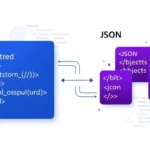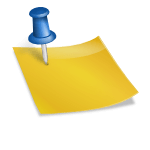Free JPG to WebP Converter
Convert JPG images to modern WebP format with customizable options. Optimize your images for faster loading and better performance.
Upload JPG Image
Drag & drop your JPG image here or click to browse
Image Preview
Conversion Options
Quick Presets
Rotation
Image Adjustments
Quality: 80%
Advanced Options
Higher values = better quality, larger files
Conversion Result
Original JPG Image
WebP Image
How to Use This Tool
Upload Your JPG Image
Click "Select JPG Image" or drag and drop your JPG into the upload area.
Adjust Settings
Customize the conversion using the various options like quality, dimensions, and adjustments.
Convert to WebP
Click the "Convert to WebP" button to process your JPG with the selected settings.
Download Result
Once conversion is complete, download your optimized WebP image.
Frequently Asked Questions
A JPG to WebP converter is an online tool that allows you to convert your JPG image files to the modern WebP format. This conversion helps reduce file sizes while maintaining image quality, which is essential for faster website loading and better user experience.
To convert JPG to WebP with our tool:
- Upload your JPG image using the "Select Image" button or drag-and-drop
- Adjust quality settings and any other conversion options
- Click the "Convert to WebP" button
- Download your optimized WebP image
Our free JPG to WebP converter makes the process simple and requires no technical knowledge.
Converting JPG to WebP offers several advantages:
- Smaller file sizes: WebP images are typically 25-35% smaller than JPGs at equivalent quality
- Faster loading: Smaller files mean faster website loading times
- Better compression: WebP uses advanced compression algorithms
- Transparency support: Unlike JPG, WebP supports transparency like PNG
Using our WebP image converter helps optimize your website performance and user experience.
Yes, our JPG to WebP converter online free tool is completely free with no hidden costs, registration requirements, or usage limits. You can convert as many images as you need without any charges.
Currently, our tool supports single image conversion. For batch JPG to WebP conversion, you would need to convert each image individually. However, we're working on adding batch conversion functionality in a future update to make the process even more efficient.
When using our JPG to WebP converter with quality settings, you can control the balance between file size and image quality. At higher quality settings (80-100%), the visual difference is virtually indistinguishable from the original JPG, but with significantly smaller file sizes. Our tool allows you to convert JPG to WebP without losing quality by adjusting the compression level to your preference.
WebP files are typically 25-35% smaller than equivalent quality JPG images. The exact reduction depends on the image content and the compression settings you choose. Our compress JPG to WebP tool shows you the file size difference before and after conversion so you can see the savings.
The primary advantages of WebP format include:
- Superior compression: Better compression algorithms than JPG
- Transparency support: Unlike JPG, WebP supports alpha transparency
- Animation support: WebP can contain animations like GIFs
- Web performance: Smaller files lead to faster page loads
- Modern standard: Developed by Google as a modern web image format
Using our image to WebP converter helps you take advantage of these benefits.
Most modern browsers now support WebP format, including Chrome, Firefox, Edge, and Opera. Safari added WebP support in version 14 (released in 2020). For older browsers that don't support WebP, it's recommended to provide fallback images in JPG or PNG format. Our WebP converter online helps you create these optimized images while maintaining compatibility.
To effectively optimize images WebP for your website:
- Use our best JPG to WebP converter to convert your images
- Experiment with quality settings to find the right balance
- Implement responsive images with multiple sizes
- Use the HTML picture element with WebP as the primary source and JPG as fallback
- Lazy load images to improve initial page load times
Following these steps will help you achieve the best format for web images and significantly improve your website performance.
Our JPG to WebP converter free tool can handle most standard image sizes. While there's no strict limit, very large images (over 20MB) may take longer to process. For optimal performance, we recommend converting images that are appropriately sized for web use.
Our converter stands out because it offers:
- Completely free usage with no watermarks
- Advanced quality and compression controls
- Image adjustment options (brightness, contrast, saturation)
- Aspect ratio and resizing capabilities
- Fast processing with no server-side storage of your images
- User-friendly interface that works on all devices
These features make our tool one of the most comprehensive online JPG to WebP converters available.
Still Have Questions?
If you didn't find the answer you were looking for, try these related searches:
Or contact our support team for personalized assistance.