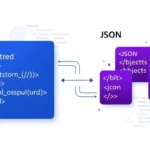JSON Viewer & Formatter
The ultimate online tool to format, validate, beautify, and analyze your JSON data. Perfect for developers, API testing, and data analysis.
Paste or Type Your JSON
Formatted JSON
Click on arrows to collapse/expand objects and arrays
Free Online JSON Viewer and Formatter
Our JSON Viewer is a powerful online tool that helps developers format, validate, and analyze JSON data. With syntax highlighting, collapsible nodes, and error checking, working with JSON has never been easier. Whether you're working with APIs, configuration files, or data storage, our tool makes JSON data human-readable and manageable.
You can easily try it now using our Online JSON Editor & Formatter
JSON Formatter
"Beautify and format messy JSON data
JSON Validator
Validate JSON syntax and structure
JSON Minifier
Minify JSON to reduce file size
JSON Parser
Parse and analyze JSON data structures
Easy Formatting
Quickly format and beautify your JSON data with proper indentation and syntax highlighting.
Error Detection
Get clear error messages when your JSON is invalid, helping you identify and fix issues.
Interactive Exploration
Collapse and expand objects and arrays to navigate large JSON structures easily.
Frequently Asked Questions
A JSON Viewer is a tool that takes JSON (JavaScript Object Notation) data and displays it in a formatted, human-readable way. It helps developers visualize the structure of JSON data, identify errors, and navigate complex nested objects and arrays.
To format JSON, simply paste your JSON data into the input box and click the "Format JSON" button. The tool will automatically format the JSON with proper indentation and syntax highlighting. You can also use the "Load Example" button to see how it works with sample data.
Yes, our JSON Viewer is completely free to use with no limitations. There's no need to register or provide any personal information. You can use it as much as you need for both personal and commercial projects.
Yes, our JSON Viewer includes validation features. When you paste your JSON data, the tool checks for syntax errors and highlights any issues it finds. This helps you quickly identify and fix problems with your JSON structure.
Yes, you can minify JSON by clicking the "Minify" button. This will remove all unnecessary whitespace and compress your JSON data into a single line, which is useful for reducing file size in production environments.
Yes, your data is safe. Our JSON Viewer runs entirely in your browser, which means your JSON data never leaves your computer. We don't send your data to any servers, and we don't store any of the information you paste into the tool.
Note: Click on any question to expand/collapse the answer. The chevron icon will rotate to indicate the state.